Google Input Tools
How To Type Any Language Using With Google Input Tools
How To Type Any Language Using With Google Input Tools
We Can Use Simple Ways To Type Any Language In Our Systems As Well As Our Smart phones.For That We Need Google Input Tools. We Can Download Google Input Tools Form Google Tools.
Steps To Downloading Google Input Tools:
- Open Google Webpage From Your major Browser By Entering www.google.com
- Then Type Google Input Tools Download or Click this Link To Download It Directly http://www.google.com/inputtools/
- Select Your OS For Example If you Use Windows Then Click On Windows Tab OR Mac OS. I am It For Windows.
Select your favourite Languages From The Above`List.Then After that Click The Download Button.Once it Start Downloaded We Can Install The Software.
Once We Install Google Input Tools We Can Now Easily Type Any Language In Any Where........
Thanks For Staying With Me!!!!!!!!!!!!!!!!!!!!!!!!!!!!!!!!!!!!!!!!!!!!!!!!!!!!!!!!!!
Google Input Tools
google Languages
Google translatig
Google Voice Languages
Hindi Language Typing
Telugu typing
type any language







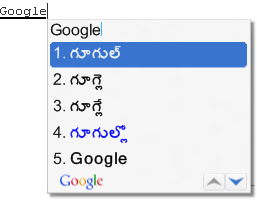

Post a Comment
0 Comments